Signing up for a Trial and How to Log In
After signing up for a trial of services provided in cybozu.com, log in to the service. The steps are as follows.
Signing Up for a Trial of Services
-
Access the trial application page.
Sign up for a 30-day free trial -
Follow the instructions on the screen and enter your company name, then click Next.
-
Enter your e-mail address.
The e-mail address will be used for the following purposes.- As the e-mail address for sending notifications about the start of using the service
- As the login name for the cybozu.com Store user account
- As the login name for the user account of the service applied for the trial
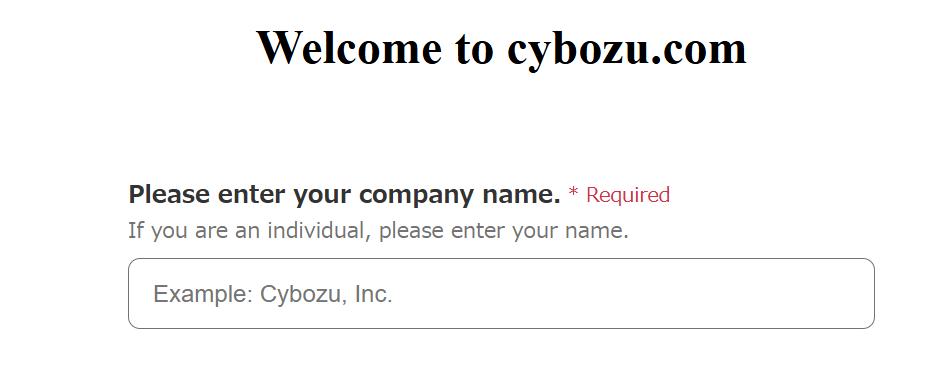
-
Enter the password for cybozu.com Store.
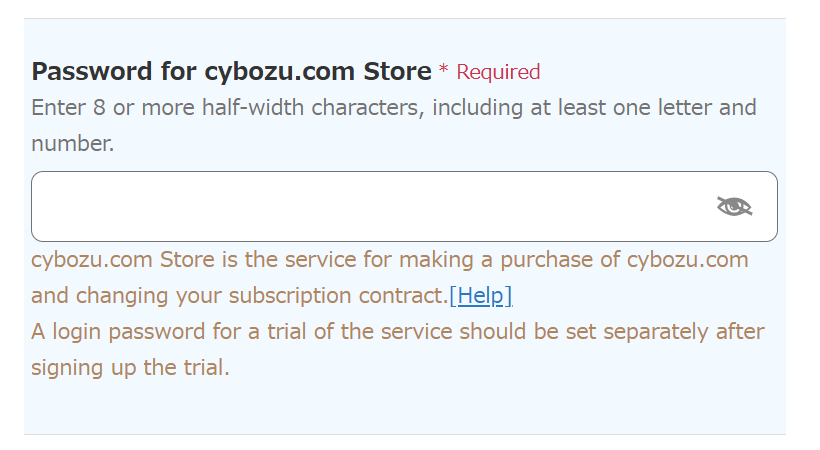
-
Follow the instructions on the screen and enter the necessary information.
-
Click Request Trial.
An e-mail will be delivered to the e-mail address entered in Step 3, notifying you of the start of using the cybozu.com service.
The e-mail contains the URL to set the password for the user account of the service.
Setting Your Password and Logging In to cybozu.com
Log in to cybozu.com to use the cybozu.com service.
-
Receive an e-mail notifying you of the start of using the service, and click the URL provided in the e-mail.
-
On the "Set initial password" screen, enter the password for your user account of the service and click Set password.
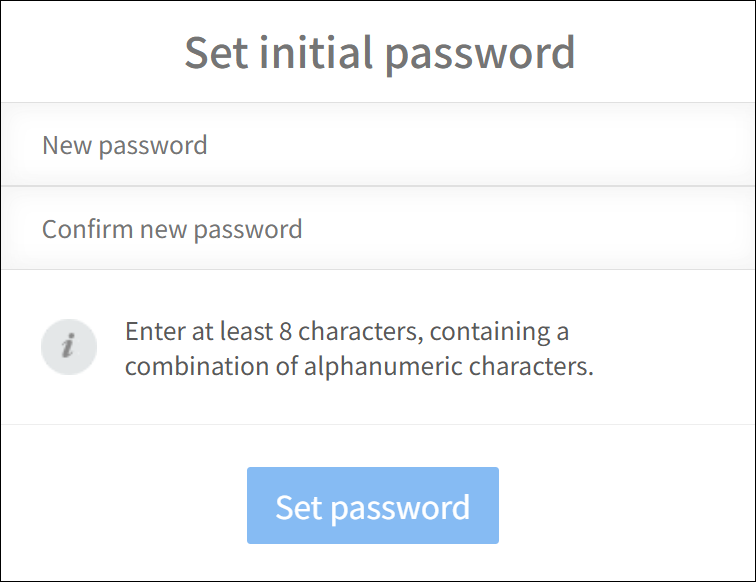
-
Enter the e-mail address you specified during sign-up for the trial and the new password you set in Step 2, then click Login.
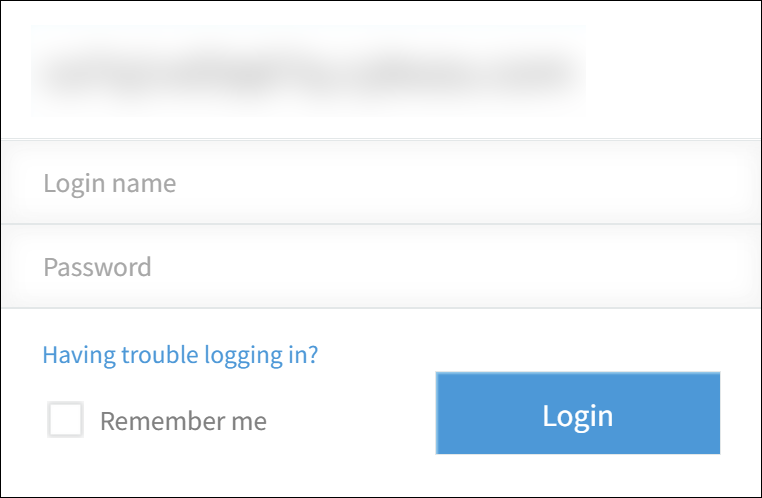
What to Do If an Error Message Is Displayed
You can set your password using the URL provided in the e-mail within 24 hours of signing up for a trial.
If you click the link after it expires, an error message will appear.
If the error message is displayed, set your password by following the steps below.
-
Access the URL below.
https://(subdomain_name).cybozu.com/ -
On the login screen, click Having trouble logging in?.
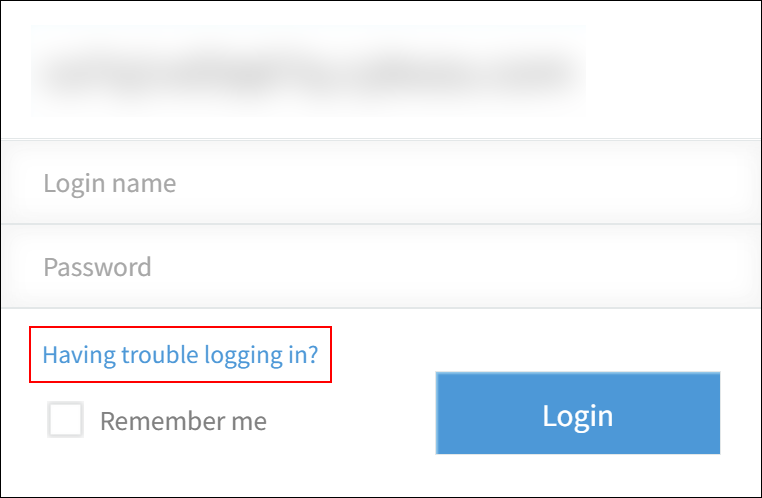
-
Enter the e-mail address that you registered to sign up for the trial, and click Reset password.
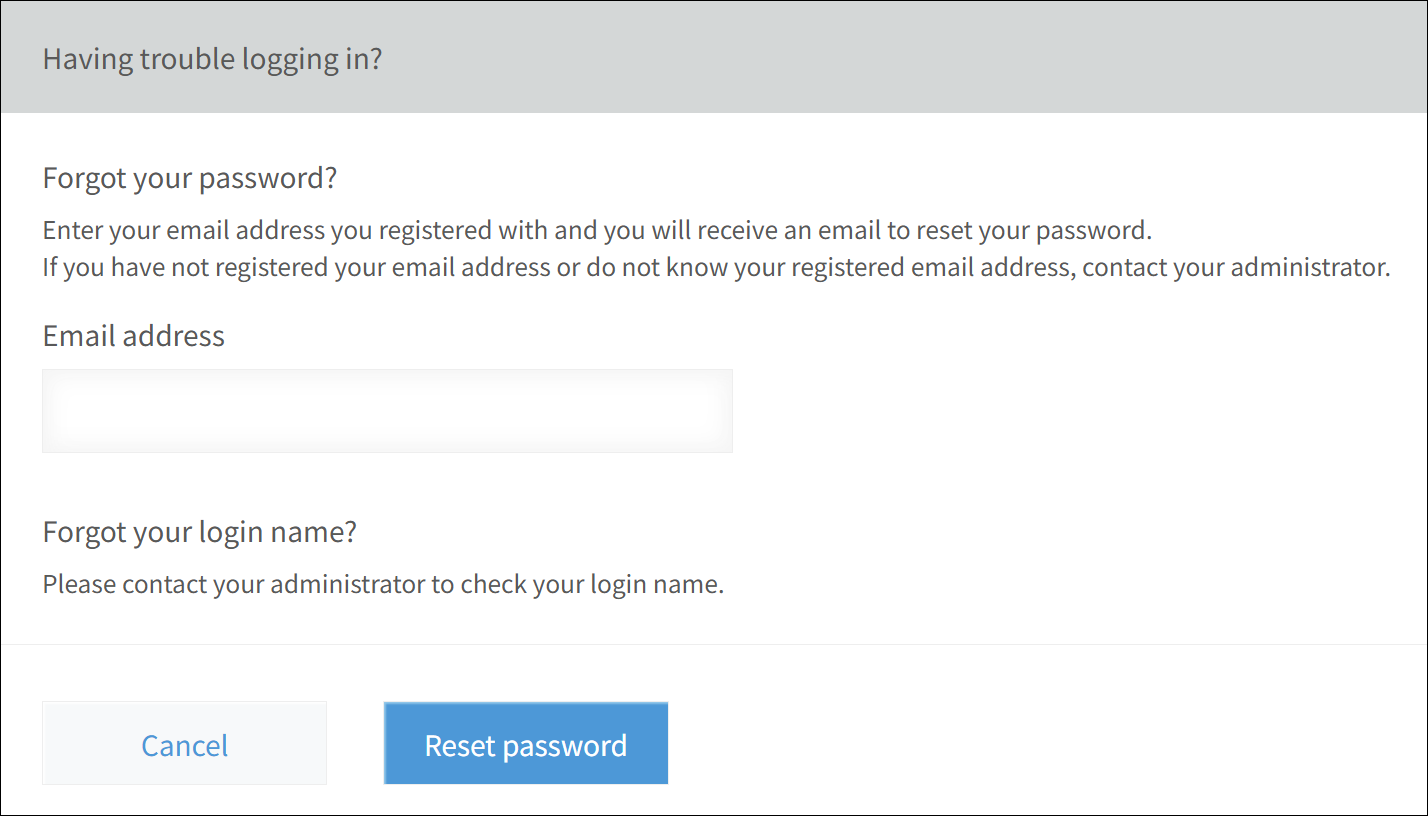
-
Receive an e-mail describing the way to reset the password.
-
Click the URL shown in the e-mail to reset the password.
-
Enter the password, and click Save.
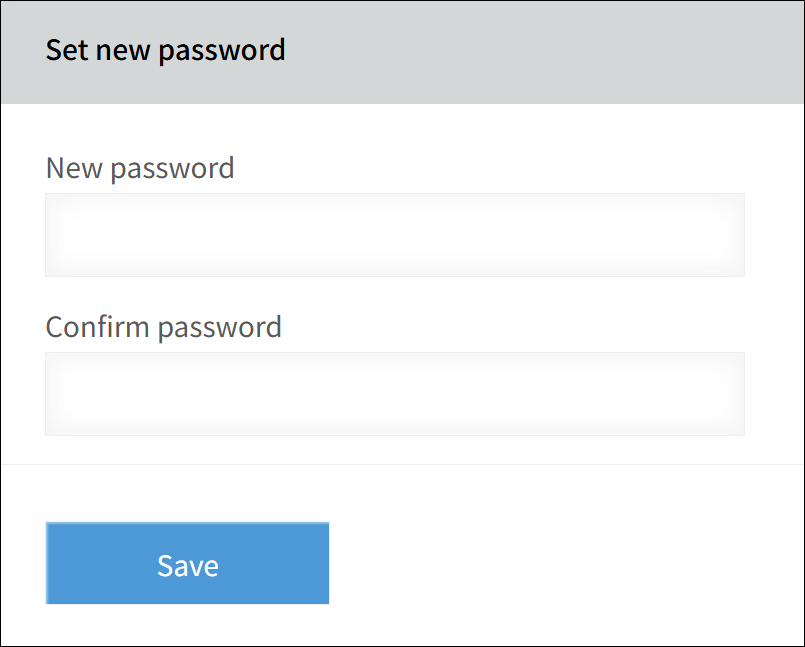
-
Log in to cybozu.com.